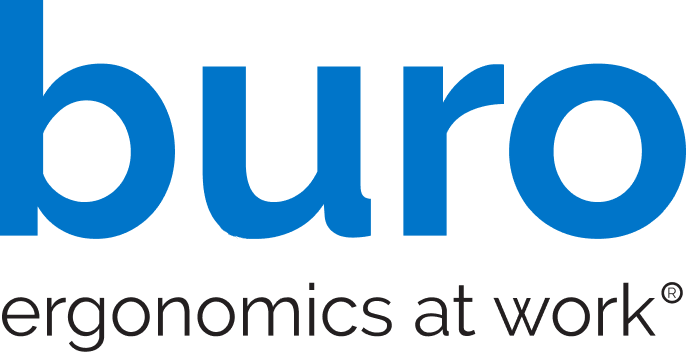Like walking, sitting down in a chair seems like something everyone should be able to do with relative ease. However, far too many people sit at their desks incorrectly, exposing themselves to an increased risk of injuries, aches, and pains.
As we spend most of our working week sitting at our desks, it’s vital to get our posture right. In this article, we’ll look at the best way to sit at your desk for improved health benefits — and bad ways to sit that can cause long-term damage.
Common ways of sitting at a desk
There are several ways to sit at your desk, some more comfortable than others. However, being comfy doesn’t always mean you’re in the right position.
Here’s a few of the seating positions observed by Steelcase in their Global Posture Study and our tips for how you can sit to improve your health:
The ‘take it all in’
People with large desktop screens or multiple screens often slide right down in their chairs and stick their legs under their tables to view content. Often, people find themselves in this position at the end of the day.
This posture is all about taking in information and focusing. But beware; sliding down in your seat is only recommended if your chair has lumbar support in a reclined posture.
The multi-device
With a mobile phone pushed to one ear with one hand and the other on the trackpad of a mouse, the multi-device posture causes a forward lean. This posture typically happens when you are sitting too far away from your desk or if your screen is too low.
As people use more devices at work, posture and ergonomics need to become more adaptable. Non-adjustable chairs can exacerbate problems for people with multiple devices. Adjustable seating with arm support and reclining options can help.
The strunch
The stretched-out hunch, or strunch, is a common posture for laptop users. When you become tired, you push your laptop further from the edge of your work surface and lean your head forward, arching your back to get a closer look at your screen.
The back and neck can’t sustain this posture for long, so people often use their ‘spare’ elbow to prop themselves up in the strunch position. This increases the risks of back, arm, and elbow injuries, not to mention shoulder pain.
How to avoid strunching? Choose a chair that allows you to pull up closer to your desk, and select seating with lumbar support and recline options. These ergonomic features offset the pressure on your lower back and distribute it evenly across your whole back.
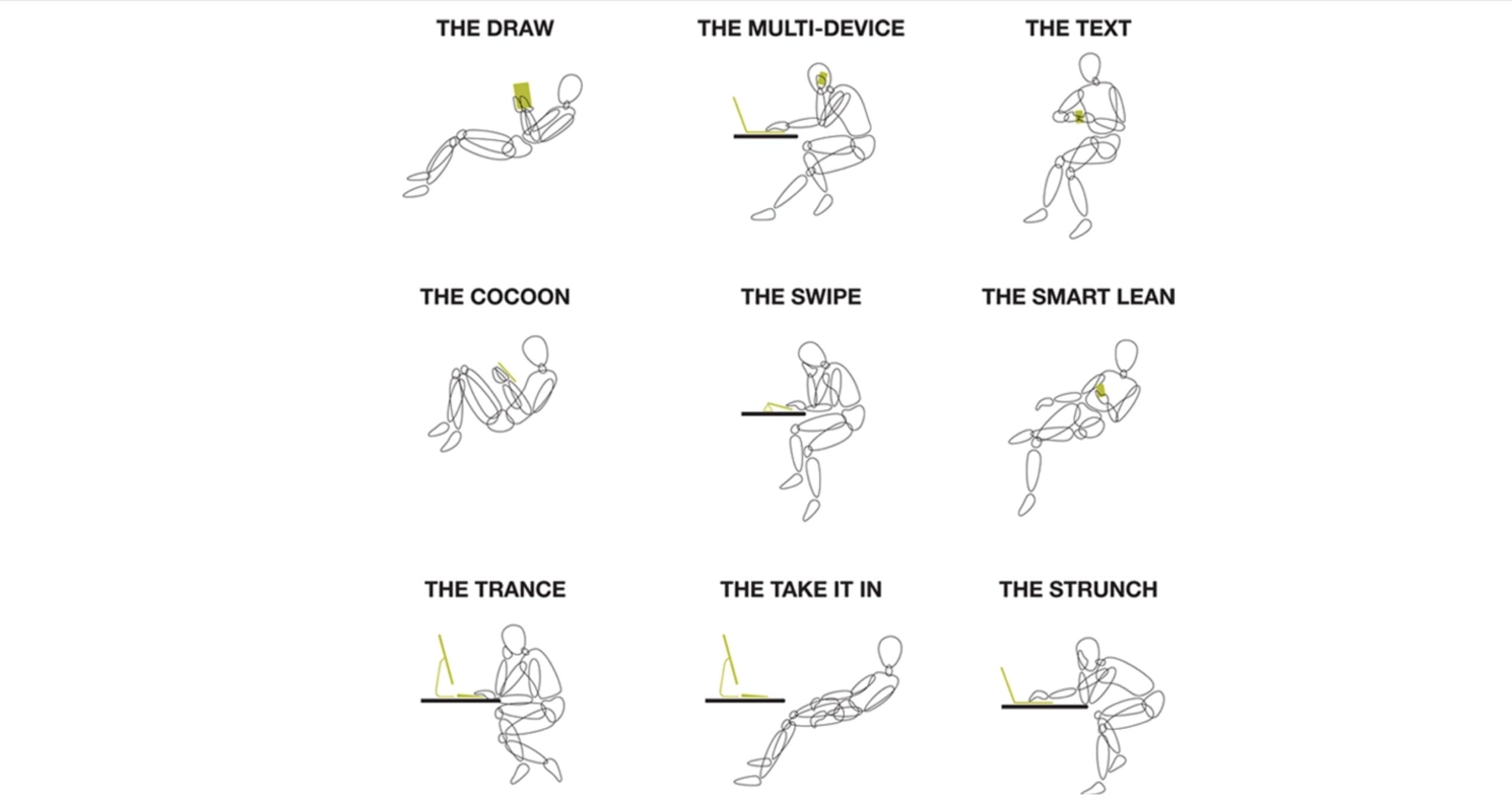
Four ways of sitting you need to avoid
We spend so many hours at our desks in a working week that our posture can greatly affect our health. Good ergonomics can make the difference between a healthy physique and a few too many trips to the physio.
1. Sitting bolt upright
Sitting totally upright might look like the textbook way to sit at your desk, but vertical posture can put too much strain on your spine over time.
Take advantage of the reclinable features on your ergonomic office chair, as a tilted seat can better support your body weight.
2. With your height not adjusted to your keyboard
Many people adjust their seats so their feet are perfectly flat on the floor, and forgo adjusting to their keyboard setup. If your seat is too high, you’ll have to bend your wrists to compensate.
To get the optimal adjustment use a standing desk; first adjust your seat so your feet are flat on the floor, then adjust your desk height so your forearms and hands are in line with your keyboard.
3. Slouching
We all know that slouching isn’t recommended, but hours into a working day, our bodies tend to revert to this position. Bad ergonomics are to blame. Buy an office desk chair that keeps your hips, shoulders, and spine aligned.
The back of your chair should support the small of your back. Ensure your seating takes pressure off your spine to prevent nasty injuries.
4. Leaning back too far
This requires your neck to crane forward and your arms to overreach to your desk. It also creates a stress point at the neck and shoulders, leading to poor posture and neck and shoulder tension.
Watch our video to learn common postural mistakes and fixes or read our article.
Best ways of sitting at work
The best way to sit at your desk is to create the perfect ergonomic setup with your chair and workstation. Quality seating should adjust and adapt to your body shape and style of work in a matter of minutes.
A well-adjusted backrest
Your backrest should be tilted ever so slightly (by five to 10 degrees) to take the weight of your spine throughout the day.
Having your desk at the right height
Your desk should be at elbow height as you sit down, with your forearms parallel to the floor.
If your desk is too low, it can lead to poor elbow and wrist angles. If it is too high, it can cause your shoulders to hunch, leading to neck and shoulder tension.
Adjust your chair levers
An ergonomically designed chair should be comfortable to sit on with no pressure points. It will be easily adjustable so you have great lumbar and pelvic support. The backrest should follow the natural contours of your spine.
Find your sitting position
- Ensure both feet are flat on the floor when you’re in your chair.
- If your feet aren’t touching the ground, use a footrest.
- Ensure your knees are lower than your hips to prevent slouching.
- Make sure your back is supported by the chair’s backrest
- Maintain the natural curve of your spine and ensure your shoulders aren’t hunched.
Watch our video to learn how to set up an ergonomic workstation or read our article.
Chairs that promote great ergonomics
From ergonomic office chairs to office stools, Buro has a wide range of seating suitable for every office worker.
The Buro Elan is an all-rounder that’s perfect for all-day desk work. Its graceful design and advanced ergonomic features (including a synchro mechanism, breathable mesh back, depth adjustable seat slide, lumbar support, and optional armrests and head rest) combine quality with functionality.


Fancy switching from a typical office chair to a more dynamic seating style? Look no further than the Buro Polo Drafting Stool. This stool promotes ‘active sitting’, in other words, moving in harmony with your body as you change position at your desk.
Now you know the difference between proper posture and bad ways to sit, head to the Buro website to check out our complete range of office seating.